Automation Scanning Systems vs. Manual Scanning: What’s the Difference?
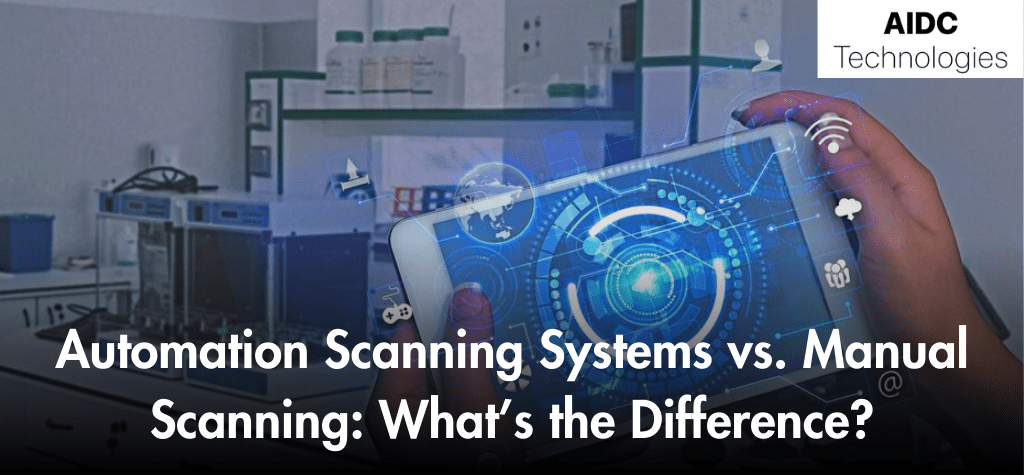
In many industries, scanning systems play a crucial role in keeping track of inventory, managing documents, and streamlining business operations. Traditionally, manual scanning methods were widely used, where workers had to scan items or documents one at a time using handheld devices. However, automation scanning systems have now taken over many tasks, offering faster, more accurate, and efficient results.
Table of Contents
Toggle
In this blog, we will explore the key differences between automation scanning systems and manual scanning, highlight the advantages of both, and help you understand which method might be the best fit for your business.
What is a Manual Scanning System?
Manual scanning refers to the traditional method of scanning where a person operates a handheld scanner or device to capture information from barcodes, QR codes, or documents. This method requires human intervention, as someone has to physically scan each item or document one at a time.
Pros of Manual Scanning
- Lower Initial Costs: Manual scanning systems are generally cheaper to implement. The cost of handheld scanners and the infrastructure required is minimal compared to automated systems.
- Flexibility: Manual scanners can be used in various situations without the need for a complex setup. They can easily scan different types of items and documents without requiring much customization.
- Simplicity: Manual systems are simple to operate and do not require extensive training. Employees can quickly learn how to use handheld scanners with minimal instructions.
Cons of Manual Scanning
- Time-Consuming: Since every item or document needs to be scanned individually, manual scanning is much slower than automated systems. This can cause delays, especially in large-scale operations like warehouses or large retail outlets.
- Higher Chance of Human Error: Manual scanning is prone to mistakes such as missed scans, duplicate scans, or errors in data entry. These errors can result in inaccurate inventory counts, lost documents, or wrong information being processed.
- Labor Intensive: Manual scanning requires a dedicated workforce. The need for human labor means that costs can rise over time due to wages, training, and the need to handle repetitive tasks.
What are Automation Scanning Systems?
Automation scanning systems use advanced technologies like fixed-position scanners, cameras, and sensors to automatically capture data from items, documents, or barcodes without the need for human intervention. These systems are often used in large warehouses, factories, and retail chains where speed and accuracy are essential.
Pros of Automation Scanning
- Increased Efficiency: Automated scanning systems can process hundreds or even thousands of items or documents in a fraction of the time it would take with manual scanning. This speed is crucial in industries where time is money, such as logistics and e-commerce.
- Higher Accuracy: By eliminating human involvement in the scanning process, automated systems significantly reduce the chances of errors. This improves the accuracy of data collection, which can lead to better decision-making and fewer mistakes.
- Cost-Effective in the Long Run: While automation scanning systems may require a higher initial investment, they can save businesses money in the long run by reducing labor costs, minimizing errors, and improving overall productivity.
- Scalability: Automated scanning systems are perfect for scaling operations. As businesses grow, automated systems can handle increased demand without the need for additional human resources.
- Real-Time Data: Many automation systems can provide real-time data, allowing businesses to track inventory or documents instantly. This makes it easier to manage supply chains and respond to changes in demand.
Cons of Automation Scanning
- Higher Upfront Costs: Implementing an automated scanning system can be expensive due to the technology involved. The cost of setting up fixed scanners, sensors, and integrating software can be a barrier for small businesses.
- Complex Setup: Automated systems often require a complex setup that needs careful planning and installation. In some cases, businesses need to redesign their processes to accommodate automation.
- Limited Flexibility: While automation scanning is great for large-scale operations, it may not be as flexible as manual scanning in certain environments. For example, scanning irregularly shaped items or working in tight spaces might still require some manual intervention.
Comparison: Automation Scanning Systems vs. Manual Scanning
| Feature | Manual Scanning | Automation Scanning |
|---|---|---|
| Speed | Slower, each item/document scanned individually | Faster, can process multiple items at once |
| Accuracy | Prone to human error | High accuracy with minimal error |
| Cost | Lower upfront cost but higher long-term labor costs | Higher initial cost but saves money over time |
| Labor | Requires a dedicated workforce | Reduces reliance on human labor |
| Flexibility | More flexible in different settings | Limited by fixed positions and setup |
| Scalability | Difficult to scale without hiring more staff | Easily scalable for larger operations |
Which System is Right for Your Business?
When deciding between manual and automation scanning systems, the choice ultimately depends on the size, type, and needs of your business.
- Small Businesses: For smaller businesses with limited budgets and lower scanning needs, manual scanning may be the more practical solution. It offers flexibility and lower initial costs.
- Medium to Large Businesses: For businesses that handle large inventories or need to process documents and items quickly, an automated scanning system can provide the efficiency and accuracy required for smoother operations. While the initial cost is higher, automation scanning can offer long-term savings by reducing labor costs and improving accuracy.
- Businesses Looking to Scale: If your business is growing, or you anticipate handling larger volumes of items or documents, investing in an automated system might be the best option. Automation scanning systems are designed to handle high volumes and can scale along with your business.
Both manual and automation scanning systems have their advantages and disadvantages, and the right choice depends on your specific business needs. While manual scanning is simple, cost-effective, and flexible, it lacks the speed and accuracy of automation. On the other hand, automation scanning is faster, more accurate, and cost-efficient in the long term, making it a great option for businesses with high volumes and repetitive tasks.
Whether you’re a small business starting out or a large company looking to scale, understanding the differences between these two methods will help you make an informed decision.
FAQs
Q: What is the main difference between manual and automation scanning?
A: The main difference is that manual scanning requires human involvement to scan each item individually, while automation scanning uses technology to scan items without human intervention, making it faster and more accurate.
Q: Is automation scanning more expensive than manual scanning?
A: Automation scanning has a higher upfront cost due to the technology involved, but it can save money over time by reducing labor costs and minimizing errors.
Q: Can small businesses benefit from automation scanning?
A: Yes, but the high initial costs may make it less practical for small businesses. However, if the business is looking to grow or handle a large volume of items, automation scanning can provide long-term benefits.
Q: How accurate is manual scanning compared to automation?
A: Manual scanning is more prone to errors because it relies on human involvement. Automation scanning reduces the chances of errors by using technology, making it more accurate.
Q: Is automation scanning difficult to set up?
A: Automation scanning systems require a more complex setup and may involve additional costs for installation and integration with existing systems. However, once set up, they are easy to maintain and scale.